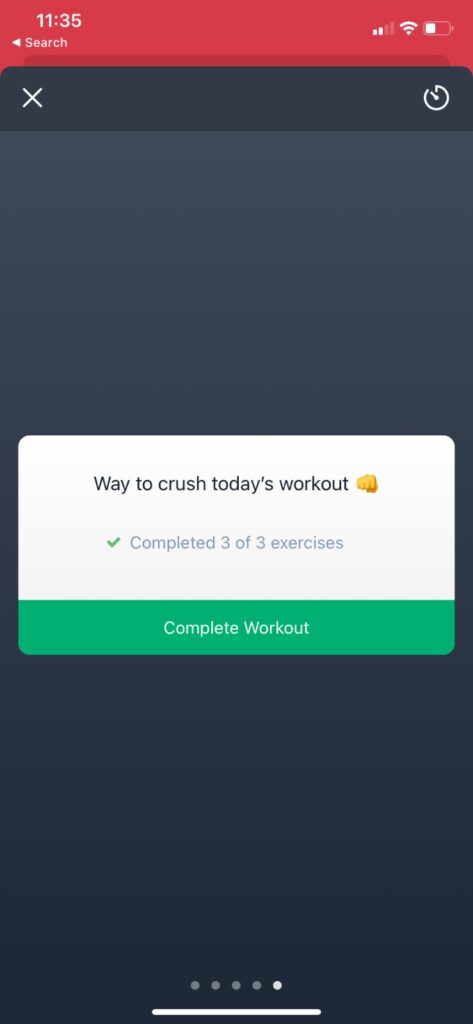Hey guys, here’s some instructions to set up TrueCoach.
You can use TrueCoach either in your browser at https://app.truecoach.co/login or by downloading the mobile app by searching “TrueCoach for Clients” in the Apple App Store or Google Play Store.
To log in use your emails.
If you did not receive an invitation from TrueCoach to log in and set up a password or just forgot it, then use your e-mail and click “Forgot your password?” to set a new one.
Once you logged in you can see the upcoming assigned workouts.
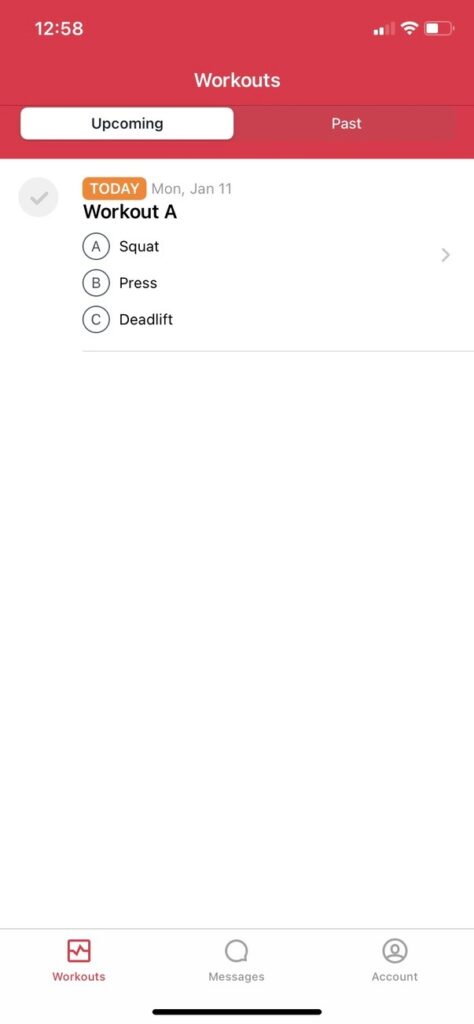
Click on the workout and you will be able to see all workout details and begin logging while you are training.

The warmups before every lift will be shown in the first card like this:
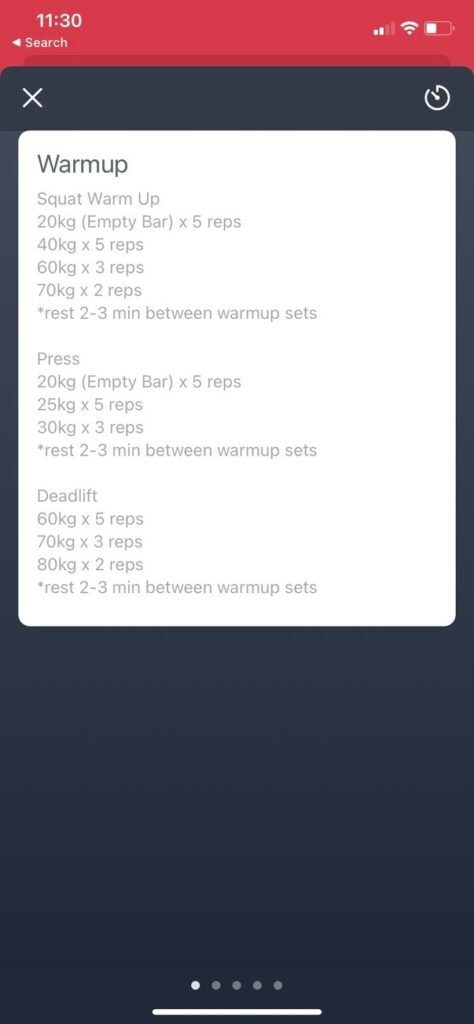
Please use the format below to log in your working weights, sets and reps. Also, hit camera icon to upload a video of each set.
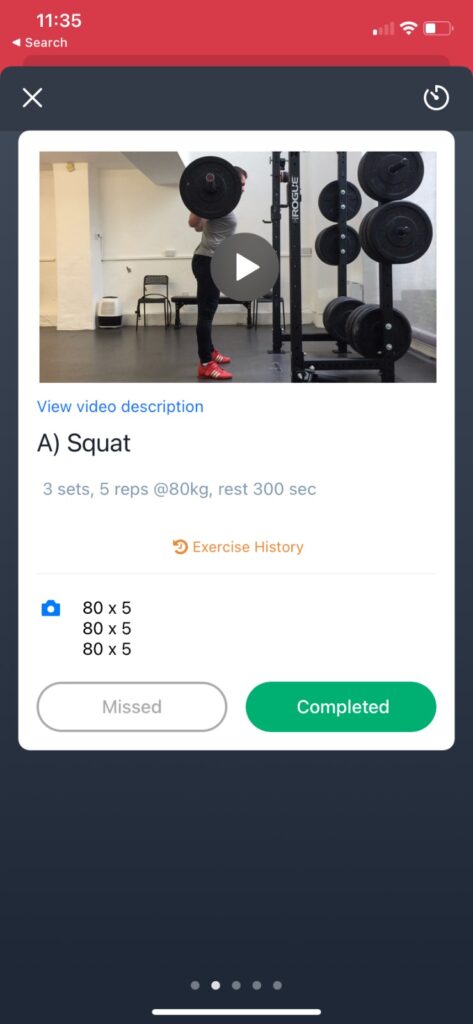
Use the timer function in located in the top right corner of the slide to measure your rest intervals.
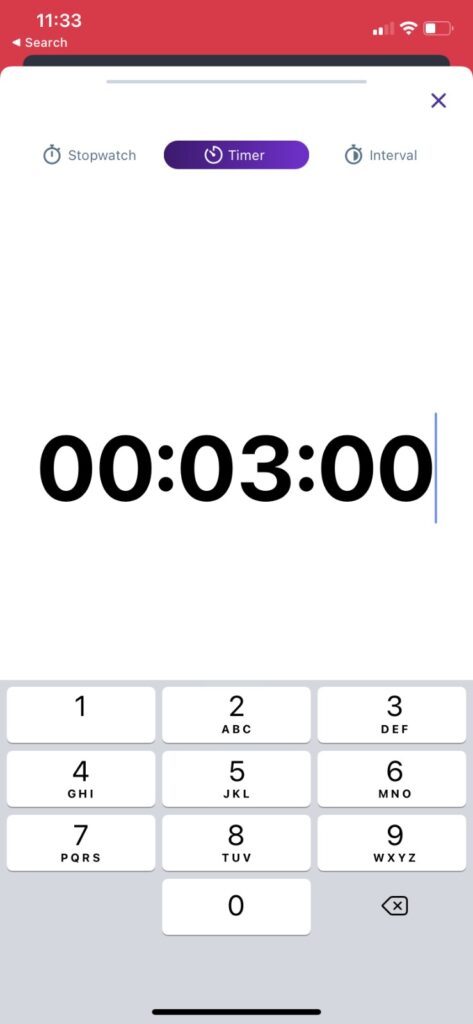
Once you completed all exercises and recorded all sets, you can click complete workout and that’s it. 🙌